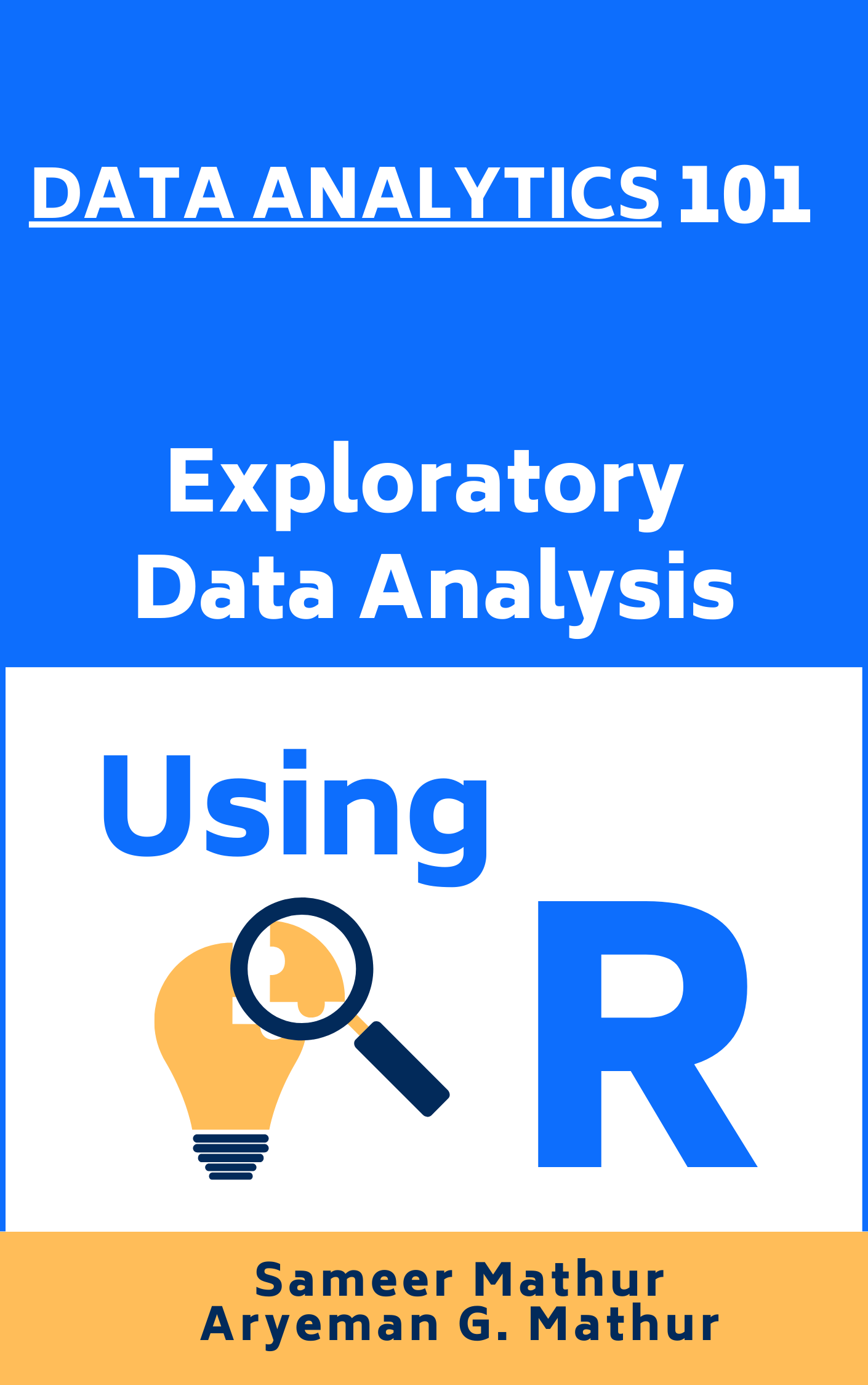Overview!!
This book teaches Exploratory Data Analysis (EDA) using the R programming language. Designed for novices, this book serves as a guide to understanding and harnessing the power of R programming for summarizing and visualizing data.
The book begins by laying a solid foundation in R programming, addressing its history, installation, and basic usage. It progresses into the exploration of R packages, vital tools for extending R’s capabilities, and delves into the intricacies of data structures, with a special focus on vectors and their varied applications.
As readers advance, they are introduced to the nuances of managing and exploring data frames and tibbles, key structures for storing and analyzing data in R. The book provides hands-on examples, allowing readers to grasp concepts practically.
A significant portion of the text is dedicated to data visualization and analysis. Starting from univariate and bivariate categorical data, the book journeys through the complexities of continuous data, offering insights into various visualization techniques and statistical computations. The power of R in creating advanced visual representations like 3D plots and scatterplots is thoroughly explored, enhancing the reader’s ability to interpret and present data compellingly.
The book culminates in two detailed case studies. The first provides an in-depth look at the S&P 500, using R to extract, organize, and analyze data, offering a practical application of the concepts learned. The second case study zooms in on a particular sector from the S&P 500, such as the Consumer Staples, blending quantitative analysis with visual data interpretation to establish criteria for identifying optimal investment opportunities.
Overall, “Data Analytics 101” is not just a book about R programming; it’s a journey into the heart of data analysis, offering readers the tools and knowledge to transform raw data into meaningful insights. With its blend of theory, practical examples, and real-world applications, this book aspires to be an invaluable resource for anyone aspiring to master exploratory data analysis using R.
Overview of the Book Chapters
Chapter 1 – Getting Started
Chapter 1 introduces R programming, focusing on its history, development, and applications in statistical computations and data analysis. It guides through the installation process for R and RStudio on different operating systems. The chapter covers basic R usage, including arithmetic operations, mathematical functions, and statistical computations like mean, median, and standard deviation. It emphasizes the importance of variable assignment and manipulation in R, providing a foundational understanding for statistical computing and data analysis.
Chapter 2 – R Packages
Chapter 2 explores R packages, explaining their role in extending R’s capabilities. It details how packages can be sourced from digital repositories like CRAN and GitHub and installed using the install.packages() and library() functions. The chapter highlights the benefits of using R packages, such as code reuse, collaboration, and handling large datasets across different operating systems. It introduces popular R packages like dplyr, tidyr, and ggplot2, offering practical examples like generating a scatterplot with ggplot2.
Chapter 3 – Data Structures in R
Chapter 3 focuses on vectors, a fundamental data structure in R, explaining their creation, manipulation, and application. It covers numeric, character, and logical vectors, demonstrating operations like arithmetic calculations, string manipulation, and logical conditions. The chapter explains vector-specific functions for statistical operations (e.g., mean, median, standard deviation) and string operations (e.g., substring extraction, concatenation). It emphasizes vectors’ versatility in R for data analysis and modeling, providing a practical guide for their usage.
Chapter 4 – Reading Data into R
Chapter 4 delves into managing data frames in R, particularly reading various file formats into data frames and the concept of tibbles. It discusses managing the working directory, reading CSV and Excel files, and merging data frames. The chapter introduces tibbles as a modern version of data frames, explaining their creation and manipulation using the dplyr package. It emphasizes the importance of tibbles in data storage and analysis, providing a foundation for further exploration of data.
Chapter 5 – Exploring Dataframes (Part 1 of 2)
Chapter 5 provides a comprehensive guide to exploring dataframes in R. It covers basic functions for examining dataframes, accessing data using indexing, and understanding data structures like factors. The chapter explores logical operations, statistical analysis functions, and custom function creation. It emphasizes the importance of dataframes in R for data analysis and visualization, offering practical examples and tips for effective data management.
Chapter 6 – Exploring Dataframes (Part 2 of 2)
Chapter 6 discusses tibbles and the dplyr package in R, in detail. Tibbles, an enhanced version of data frames, offer improved features for data management. The chapter focuses on dplyr, a tool for efficient data manipulation, highlighting key functions like filter(), select(), arrange(), mutate(), and summarise(), along with the pipe operator %>%. It provides practical examples to demonstrate dplyr's capabilities in data manipulation and management, emphasizing its importance in the R environment.
Chapter 7 – Univariate Categorical Data
This chapter discusses univariate categorical data, specifically nominal and ordinal types. It emphasizes using factor variables in R to manage categorical data efficiently and explores frequency tables, proportions, and percentages for data analysis. Visualization techniques using ggplot2, like bar plots and pie charts are highlighted, showcasing their usefulness in representing data distributions and proportions.
Chapter 8 – Bivariate Categorical Data (Part 1 of 2)
Chapter 8 explores methods for visualizing bivariate categorical data in R, including grouped and stacked bar plots, and mosaic plots. It details the creation of these plots using both base R functions and the ggplot2 library, offering coding examples and discussing customization options. The chapter aims to provide a thorough understanding of visual techniques for depicting relationships in bivariate categorical data.
Chapter 9 – Bivariate Categorical Data (Part 2 of 2)
Chapter 9 continues categorical data analysis in R. It covers three-dimensional contingency tables and visualization techniques like 3D bar and mosaic plots. The chapter advances into four-way relationships between categorical variables using four-dimensional contingency tables and visualizations. This part aims to equip readers with skills for handling and visualizing complex categorical data relationships.
Chapter 10 – Univariate Continuous Data (Part 1 of 2)
Chapter 10 examines univariate continuous data in R. It utilizes R functions for calculating mean, median, mode, and variability measures. The chapter emphasizes visualizations like bee swarm, box, violin, histograms, and density plots for understanding data patterns. It also covers data distribution evaluation using cumulative distribution function plots and Q-Q plots, providing a comprehensive overview of techniques for analyzing continuous univariate data.
Chapter 11 – Univariate Continuous Data (Part 2 of 2)
Chapter 11 delves into visualizing univariate continuous data using ggplot2. It explores histograms, density plots, box plots, bee swarm plots, violin plots, and Q-Q plots, detailing customization options for each. The chapter emphasizes the use of ggplot2 for creating insightful visual representations of data distributions and patterns, aiding in the understanding of continuous data characteristics.
Chapter 12 – Bivariate Continuous Data (Part 1 of 4)
Chapter 12 focuses on analyzing bivariate continuous data across categorical variables using R. The chapter explains summarizing continuous data with R functions like aggregate(), tapply(), and describeBy(). Visualization techniques such as beeswarm plots, histograms, density plots, and box plots are highlighted for their effectiveness in illustrating data distributions and variations across categories, providing a clear framework for understanding the interplay between continuous and categorical data.
Chapter 13 – Bivariate Continuous Data (Part 2 of 4)
In Chapter 13, the analysis of categorical and continuous data is explored using dplyr and ggplot2. Various visualization techniques for continuous data within categories are presented. These include beeswarm plots, histograms, PDF, CDF, Box plots, and Violin plots. Summary statistics like mean and standard deviation are visualized within categories, offering insights into the relationship between continuous data and categorical variables, enhancing data understanding.
Chapter 14 – Bivariate Continuous Data (Part 3 of 4)
Chapter 14 investigates the relationships between continuous variables using scatter plots and scatter plot matrices (SPLOM). It begins with preparing a sample dataset and emphasizes visual tools like scatter plots for identifying correlations and trends. The chapter guides through creating enhanced scatter plots with trend lines and exploring interactions between multiple variables. Scatter plot matrices using pairs(), scatterplotMatrix(), and pairs.panels() functions are discussed, showcasing their effectiveness in visualizing pairwise relationships in multivariate datasets.
Chapter 15 – Bivariate Continuous Data (Part 4 of 4)
This chapter offers a detailed guide to bivariate continuous data analysis using R’s ggplot2 and ggpubr packages. The focus is on the mtcars dataset, transformed into a tibble for analysis. Techniques for creating scatterplots with custom labels, regression lines, and layering using ggplot2 are demonstrated. The ggpubr package is introduced for advanced scatterplot customization, incorporating categorical variables and faceting techniques. The chapter highlights scatter plot enhancements for a multidimensional view of data, demonstrating the flexibility of ggplot2 and ggpubr in visual data analysis.
Chapter 16 – Three Dimensional (3D) Data
Chapter 16 delves into creating 3D plots in R using ggplot2 and the scatterplot3d package. It demonstrates how ggplot2 can simulate 3D effects on 2D plots using visual cues like point size and color gradients. The scatterplot3d package is explored for its straightforward application in creating 3D scatter plots, enhancing visualizations with color coding, point styles, and linear regression planes. The chapter provides practical examples and code discussions, offering tools for transforming 2D visualizations into engaging 3D plots and facilitating a deeper understanding of complex data relationships.
Chapter 17 – Case (1 of 2): An Overview of the S&P500
Chapter 17 offers a concise case study of the S&P 500, emphasizing its importance as a key U.S. stock market index and benchmark. Managed by S&P Dow Jones Indices, the chapter highlights the index’s diverse industry representation and float-weighted nature. Utilizing R programming for data analysis, it involves extracting, organizing, and analyzing S&P 500 data from Google Sheets, incorporating the Global Industry Classification Standard (GICS®) for sector-wise assessment. The study focuses on refining data for enhanced clarity, including the addition of new metrics to evaluate stock performance against 52-week highs and lows and formatting of financial figures. It also includes a visual and statistical examination of the stocks across various GICS sectors, providing insights into market capitalization and sectoral distribution. Overall, this study lays a solid foundation for understanding the S&P 500, blending descriptive and visual analysis to prepare for more in-depth sector-specific studies in the U.S. stock market.
Chapter 18 – Case (2 of 2): S&P500 Sector Analysis
This chapter offers a comprehensive case study of a chosen GICS sector such as the “Consumer Staples” sector within the S&P 500, utilizing R’s data manipulation and visualization capabilities. The study begins with the intricate organization of data from Google Sheets. It encompasses an analysis of market capitalization, identification of undervalued stocks near their 52-week lows, and assessment of profitability through ROE and ROA metrics. The study also conducts an intersection analysis to pinpoint the most promising stocks combining low prices and high profitability. Concluding with scatter plot visualizations, it provides in-depth insights into stock performance and establishes criteria for identifying optimal investment opportunities, blending quantitative analysis with visual data interpretation.